Buried within iOS 26 is a hidden history that lets you see every call you’ve ever exchanged with a specific contact, potentially going back years. You might not know it, but you can access this detailed call history on your iPhone in seconds.

Viewing the new extended history screen can come in handy when you need to recall when you last spoke with someone. It’s also pretty useful when you want to verify a call duration for whatever reason. Here’s how to get there.
Access Extended Call History
- Open the Phone app on your iPhone.
- In the Unified view, find the contact in the “Recents” section whose call history you want to view.
- Tap the contact’s name (if you’re using the Classic interface, tap the circled “i” icon next to their name.
- Scroll down and tap Call History.
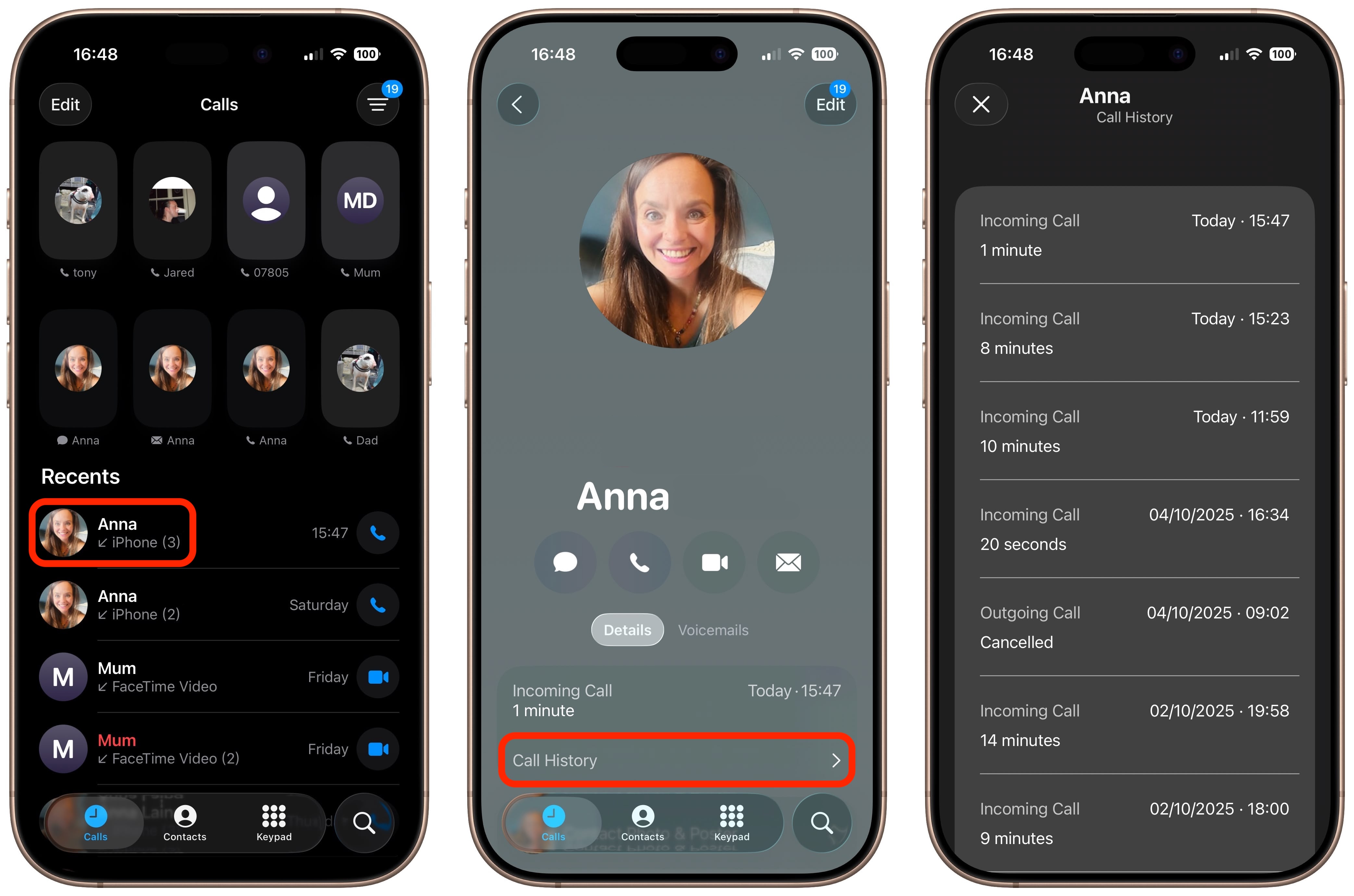
You’ll now see a complete chronological record of every incoming, outgoing, and missed call with that contact, including the date, time, and duration of each conversation. This view can stretch back in time for months or years, depending on how long you’ve been in touch and how much call history data is stored on your phone.
This article, “iOS 26: See Your Full Call History With Any iPhone Contact” first appeared on MacRumors.com
Discuss this article in our forums
