With the second beta of iOS 26.1, Apple updated the design of alarms set on the iPhone, making them harder to dismiss than before.
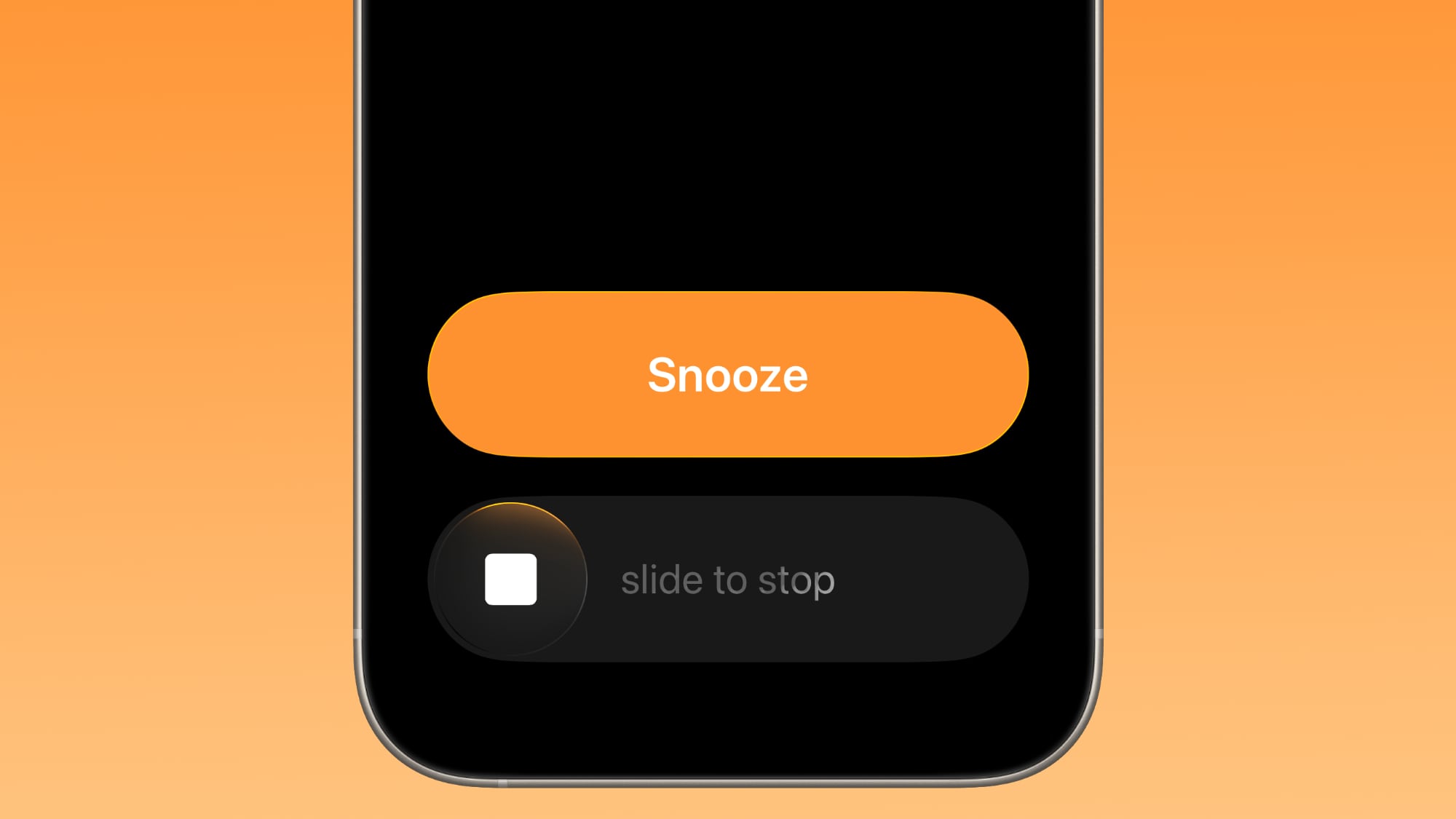
Stopping an alarm in iOS 26.1 beta 2 requires a new Slide to Stop gesture rather than a simple tap. You can continue to tap to snooze an alarm, but if you want to turn it off entirely, you need to use a swipe.
Transitioning from a tap to a slide gesture to stop an alarm could potentially help people who sleepily dismiss an alarm without meaning to. It’s easy to accidentally tap Stop instead of Snooze in the current version of iOS 26, but now if you blindly tap at your iPhone in the morning, you won’t be able to disable your alarm entirely.
The new Slide to Stop button is still as large as the Snooze and Stop buttons, so Apple keeps its updated design, while solving the problem that it introduced. In iOS 18, the Snooze and Stop buttons were much smaller and had a significant degree of separation, so it was difficult to hit stop when you meant to hit snooze.
Slide to Stop is also used for timers in iOS 26.1 beta 2.
This article, “Apple Fixes Alarms in iOS 26.1” first appeared on MacRumors.com
Discuss this article in our forums
