It’s been over four years since Apple launched its Find My network accessory program, and unlike the AirTag, Find My-compatible devices have been evolving. Chipolo recently came out with a pair of new accessories that integrate with Find My, the Loop and the Card.

Prior to this review, I saw some complaints that prior Chipolo products stopped working after a few months, so I wanted to do a longer review. I’ve had them for a little over two months, and so far they’ve been working as intended.
Chipolo Loop
The $39 Loop has a round shape, and it’s bigger than the AirTag, but lighter because it doesn’t include a replaceable battery inside. It connects to the Find My app like an AirTag, and it shows up inside the Items tab. You can attach the Chipolo Loop to anything and it works almost exactly like an AirTag.

You need an accessory if you want to connect the AirTag to keys or similar objects, but Chipolo’s Loop has a built-in flexible silicone loop at the top. The attachment point is thick and feels sturdy even though it’s pliable.
The Loop is made entirely from plastic, and because it lacks a metal back and it’s light, it doesn’t feel as premium as the AirTag if that’s something that you care about. Between the two, I prefer the design of the loop with the built-in attachment point.
I also like that the Loop comes in several different colors, including navy, mint, honey, coral, and charcoal. I have the coral color, and it’s easier to find when it’s tucked in a bag. The AirTag is fine, but it’s nice to have options.

What I like best about Chipolo’s Loop is the built-in battery. It recharges via USB-C, and that is just way more convenient for me than replacing an AirTag battery. My AirTags have been out of battery for months because it’s annoying to have to order CR2032 batteries (which I don’t have on hand), and then open it up to swap them out.
With the Loop, I just plug it in. The battery can last for up to six months, and I haven’t had it long enough to test the full battery life. The downside with something like the Loop is lithium battery degradation over time. It might not last as long as an AirTag, but it should hold up for several years to come.
It has IP67 water resistance so it can stand up to immersion in up to a meter of water, and dunking it in a bowl full of water didn’t faze it.
There’s a speaker in the Loop, so it can play a sound to help you find a lost item, plus the charging light can blink so you can find it in the dark.
Chipolo says the Loop has a Bluetooth range of 400 feet, and it seemed similar to the AirTag in range. It reliably delivered item left behind notifications, but it doesn’t have Ultra Wideband with Precision Finding, so it can’t track items indoors as reliably as the AirTag can.
Chipolo Card
The $39 Card is sized to fit in a wallet, like a credit card. Apple doesn’t have an equivalent product, because the AirTag is too thick to fit comfortably inside most wallets. The Card is only available in black, and it is made from matte plastic. It has an unassuming look, and I’m not sure that someone who stole a wallet would immediately know what it is because it looks similar to a key card.

Chipolo’s Card is 2.5mm thick. Standard credit cards are 0.76mm thick, so the Card is about three credit cards thick. It won’t work well in a wallet that’s designed to be super thin, like the iPhone variants that only hold a couple of cards, but it fits fine in my small wallet and doesn’t add too much bulk. It’s not the thinnest of the Find My-connected card-like trackers that I’ve used, but it’s not too far off.

There isn’t room for a USB-C port on the Card, so it uses Qi wireless charging. It’s magnetic, so I can pop it right on a MagSafe charger.
Aside from the Qi charging the Card it has all of the same specifications as the Loop. The battery lasts for up to six months, it has the same sound level, the Bluetooth range, water resistance, and it supports all of the same Find My features.
Sound
The speakers in the Chipolo Card and Chipolo Loop are louder than the AirTag speaker, but I think the higher pitch of the AirTag sound stands out more to my ears. There is an option to change the ringtone on the Chipolo, and some of the alternate options do sound louder.
A decibel meter on my phone suggests the Chipolo devices are around 74db, and the AirTag is at about 67db. I can hear either one from a room away, but further than that is tough unless it’s dead quiet. With a different sound setting, the Chipolo is closer to 82db.
On the Chipolo devices, there is an option to adjust the volume of the sound, so you can set a medium and low volume if desired. High is the default.
Find My
In the Find My app, Find My-compatible devices like the Loop and Card are listed right alongside the AirTag and are added in the same way. I opened up Find My, tapped the “+” button to add an item, pressed the button on each device, and selected a name and emoji.

Unrelated to Chipolo, I’m not sure why Apple doesn’t allow me to use Genmoji for an item icon. It’s limited to standard emoji for both AirTags and third-party products.
The Loop and Card offer all available Find My functions:
- View a map with the item location
- Play a sound
- Get directions
- Share item with others
- Allow others to see owner info and get access item location (such as if you lose your luggage at the airport)
- Notify when found
- Notify when left behind (lets you know when your item isn’t with you)
- Item left behind notification exceptions (so you can set “safe” locations like home)
- A link to the Chipolo app
- Options to change name and icon
- Battery status
The only thing I can’t do in Find My with the Chipolo products that I can do with an AirTag is use the “Find Nearby” feature for precision locating. I do think this is an important option for items that you’re likely to lose indoors, like your car keys or your Apple TV remote. I wouldn’t use the Chipolo Loop for items like that because Precision Finding works better in those situations.
The most important part of the Find My network is the way that it links Apple devices owned by other people. AirTags and Find My-compatible products like the Loop and Card can ping any nearby Apple device, which helps you find your lost items even if you’re nowhere near them.
Chipolo App
The Loop and Card are meant to work with the Find My app and Apple’s Find My network, but they are also compatible with the Chipolo app that adds extra features. You just need to download the Chipolo app from the App Store and connect the Loop or Card to Bluetooth to get the extra features.
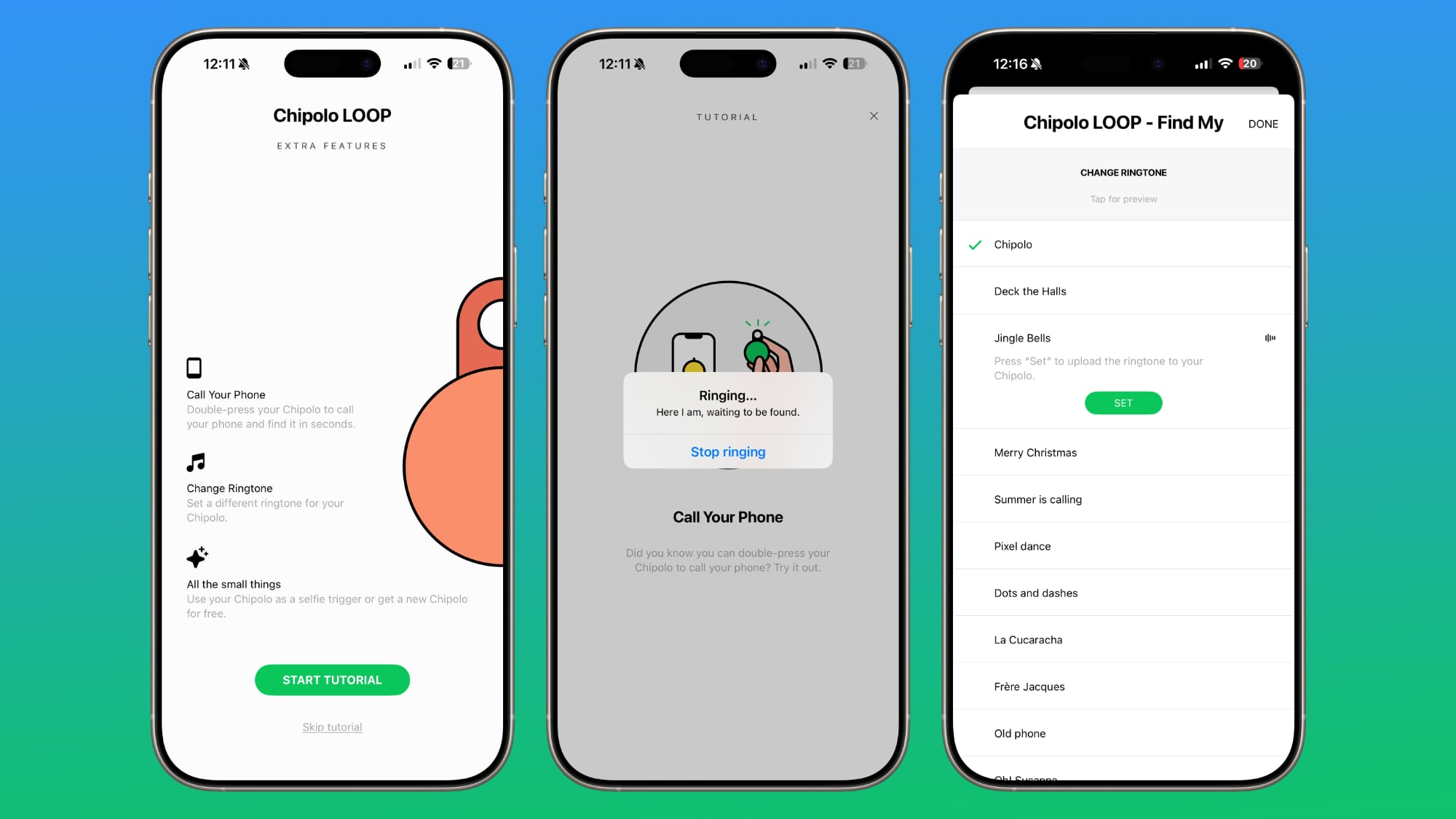
Here’s what’s available:
- Call Your Phone – You can set the Card or Loop to cause your phone to ring with a double press on either device. This requires full access to your location, though. I’m not using this feature, but I did test it and it works. It could be useful if you don’t have an Apple Watch with the iPhone pinging feature.
- Change the Ringtone – There are a bunch of ringtones you can select. There are holiday themed options, and classic tunes like Frére Jacques, Oh Susanna, In the Hall of the Mountain King, and more. I set it to Frére Jacques, which is louder than the default ringing sound. Hall of the Mountain King is a nice video game-sounding theme, so it’s fun to have options.
- Take a Selfie – You can use a double press on the Loop or Card to take a selfie with the Camera app, but you need to do it through the Chipolo app so it’s not the most convenient feature.
- Ring and Blink – There’s an option to have the Loop and Card blink when they ring to make them easier to find in the dark, which is potentially useful for locating an item in a dimly lit area or at night. Once turned on, this works when you activate the device with the Play Sound feature in the Find My app.
There are also settings for changing the volume of the Chipolo device, and options for sharing a referral code with friends to get a free Chipolo.
Bottom Line
Chipolo’s Loop and Card are item trackers with a few useful features over the AirTag, offering a better range of design options and changeable sounds. I like the bright colors of the Loop and the thin design of the Card, and being able to recharge them via USB-C and Qi, respectively, is a major plus.
On the downside, they do not have Precision Finding for indoor tracking purposes, so I might not use them if I specifically wanted to locate items very close by.
The one negative is the price. I think the Card and Loop are a little too expensive at $39 each. I can get an AirTag for $29 from Apple, and even cheaper from retailers like Amazon. If I want to attach the AirTag to something I do need an extra accessory, so that puts the price closer to Chipolo’s options.
I think the integrated battery is worth an upcharge, and if you’re like me and don’t replace AirTag batteries as often as necessary, spending the extra money for simpler charging could be a good investment.
How to Buy
The Chipolo Card and Chipolo Loop are available from the Chipolo website for $39.
This article, “Chipolo Loop and Card Review: Rechargeable AirTag Alternatives With Find My Integration” first appeared on MacRumors.com
Discuss this article in our forums
